-
Empty cart
No products in the cart.
Return to Shop
Commercial License
Commercial License This End User License Agreement is between the end user (you) and Cutergb.com.
This license applies to all purchases and downloads made on or after November 15, 2022.
Please take a moment of your time to carefully review this Agreement. By downloading and/or installing (licensed products), you agree to the terms of this license.
When purchasing products that include more than 1 element, this commercial license applies to each element within such a set.
This commercial license is valid for a single user on an unlimited number of computers or devices operated by this one user. If more than one employee of your company or household will be using our products, each employee must acquire a separate license. This license extends to the licensee for the entire duration of its validity, and all purchased items falling under this license can be downloaded on any of the licensee’s computers/devices at any time in the future.
Definition of Terms
“Personal Use” is defined as using purchased items without any potential monetary benefit.
“Personal projects” should not be associated with any commercial, non-commercial, or other organizations.
“The end product” refers to a digital or physical product that you intend to sell.
“Substantial alterations” in design refer to significant adaptations made to the original design, resulting in the creation of a new and unique product. This can include changes in colors, composition, addition or removal of elements, textures, or other modifications that render the illustration unique and distinct from the original version. More details on this will be explained further below.
Using a product “as is” means utilizing it without making any alterations, modifications, or significant changes to its original form or content.
POD – Print On Demand. Companies and services that provide on-demand printing.
Permissions and Limitations
There are various permissions and limitations; you obtain the rights to use the product(s) as defined in this license.
Permitted Usage
Products covered by this license can be used to create an unlimited number of final digital or physical products, for personal or commercial use.
Products can be used for print-on-demand (POD) only if substantial changes are made to the design so that it does not compete with the original product.
You can:
Use the products to create physical goods, including but not limited to:
- Clothing
- Dinnerware
- Stationery
- Scrapbooking paper
- Gift Packaging
- Fabric
- Stickers
- Covers
- Prints
- Books
- Posters
- Souvenirs
and much more…
You can:
Use the products to create digital items, including but not limited to:
- Prints
- Posters
- Invitations
- Videos
- Greeting cards
etc.
Prohibited Usage
We’ve made an effort to cover all the most popular use cases; however, it’s possible that we haven’t included every scenario. If your particular case isn’t described in this license or if you’re unsure, please contact us at info@cutergb.com to clarify whether you can use our products in that manner or not.
You may not:
- You may not resell, distribute, share, redistribute, or otherwise transfer our downloaded files (paid or free) or their modified versions to third parties, even for free.
- You may not create products directly or indirectly competing with the products displayed on the website cuterb.com. The product you create must possess distinctive new properties that will allow the creation of a completely different product for different purposes that does not compete with the original product.
- All digital products you create using our products must serve a different purpose than the ones used. This means that you cannot purchase a clipart set, add new elements, modify it, even with substantial changes, and sell it as a new clipart set, textures, graphic elements, etc. However, you can buy a clipart set, make substantial changes, add text, a background, and other elements to create, for example, a design for a sublimation tumbler or a greeting card, or something else.
- You may not use our products "as is" to create digital items. Below, we'll provide examples of the right and wrong usage of our products.
- You may not register goods or end products as a trademark.
- You may not use our products as a library within another website/application/tool/platform. For example, if you have an application for creating online templates where users can add text, choose a background, and graphic elements from your library, you cannot include our products or their parts in your resource library.
- You may not include our products in editable (layered) templates and templates on third-party websites, for example, templett, Corgi, Canva, etc. For instance, if you purchased a set of textures and clipart to create an invitation design, you cannot include the background and clipart as separate elements (layers); you can only include your significantly altered designs, with merged layers, so that your users cannot extract our files or their parts."
Examples of Usage
Illustrative examples of how to use our products correctly and incorrectly.
Clipart, Illustrations
Commercial license are applicable solely to you, the licensee, for producing finalized physical merchandise using the Cutergb assets you’ve obtained. Employing designs “as is” or nearly unchanged cannot be presented to any other entity, printer, manufacturer, artisan, print-on-demand platform, or any entity for any intent.
This limitation does not apply to items labeled “Free POD”. Such items can be uploaded to third-party printing services on your behalf. More information about the POD license can be found here.
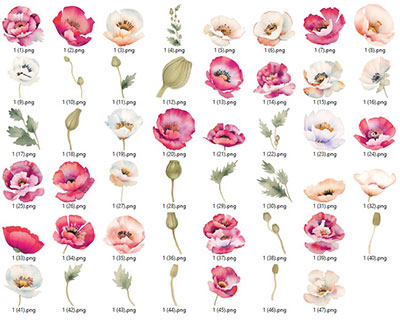
Example of using a set of Pink Poppies clip art to create physical and digital goods.
Let’s consider a scenario where you’re sublimating on mugs in your own studio and independently producing goods. In this case, you can use the products “as is” without making any changes. However, if you plan to use third-party printing services (POD) or create digital products for sale, you must make significant alterations to the design so that it acquires new features and notably differs from the original. Let’s see how this is done with an example of a mug:




1 option. Incorrect, as an element from the set is used as is and is the main part of the composition.
2 option. Incorrect, as too insignificant changes have been made, and the element is the main focus of the design without any additions.
3 option. Correct. Several elements are composed into a single composition, cut off and overlapped.
4 option. Correct. Text has been added, elements are overlapped and not used in their entirety, a background and other elements have been added for the composition.
Let’s now look at the right and wrong examples of using licensed products when creating digital goods.
If you are creating digital products, the conditions are slightly more complex because your digital product should not compete with the original. You need to make significant changes to the design and avoid having an element become the main part of the design. If you’ve purchased a clipart set, under no circumstances can you modify it to create a new clipart set, a set of graphic elements, textures, vector files, even if you take individual elements and add your own to them. You can (for example) create designs for sublimation, but only if our elements in your design do not occupy significant space and are not the main focus of the design, as shown in the third example. If you’re creating digital invitations or any other digitally printable materials for download, when sending files to your customers, you must merge layers in a way that extracting the original elements is impossible. For instance, you can merge layers with poppies and backgrounds.




1 option (Sublimation file, clipart, sticker). Incorrect, the element is a major part of the design, outlines are unchanged, minimal alterations; products competing with the originals cannot be created.
2 option (Sublimation file, clipart, sticker). Incorrect, no other elements have been added; products competing with the originals cannot be created.
3 option (Sublimation file, sticker). Correct. Elements are not the main part of the design but complementary; other elements and a background have been added.
4 option (Greeting card). Correct. Elements are cropped and not used entirely, text is the main part of the design, the object has an opaque background, and the product does not compete with the original.
SVG, EPS, AI
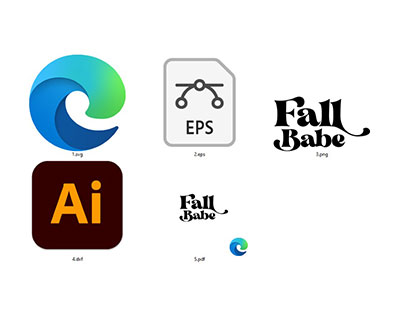
Now let’s consider an example of what can and cannot be done with SVG, vector files, and text elements.
Let’s say you purchased the ‘Fall Babe‘ design. This is a text inscription available in formats such as .PNG, .SVG, .AI, etc. Again, if you’re creating physical products independently, without intermediaries and third parties like POD companies, you can use purchased products ‘as is.’ However, if you’re using print-on-demand services or any other similar services, you must make significant changes to the design. Regarding text inscriptions, as it’s the only element, the inscription should not be used in a thematically similar design; you must modify it to create an entirely new and distinctive design.




1 option. Incorrect. The product is used as is. No changes have been made.
2 option. Incorrect. The design is used as is with only one element added and a color change.
3 option. Correct. The inscription carries a different meaning; additional elements have been added, and the text composition has been altered.
4 option. Correct. Only a part of the original design is used; the meaning is changed. Significant changes have been made to the composition and design.
Now let’s consider the use of the ‘Fall Babe’ inscription in creating digital products.
Under no circumstances can you use the inscription to create other similar-themed SVG, PNG, or vector files. As shown in the first two examples, for instance, you cannot take this inscription, modify the composition, add additional elements, and sell it as an SVG, PNG, etc. Your digital product must significantly differ from the original and convey a new meaning. For instance, if you’re making a sticker or a sublimation design, you need to make substantial changes to the design, add new objects so that the inscription becomes a complementary element rather than the main one. Let’s look at the examples.


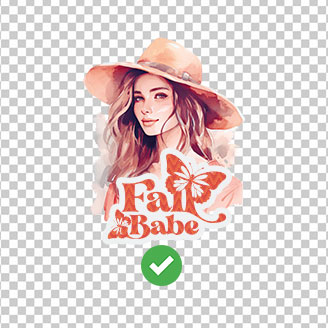
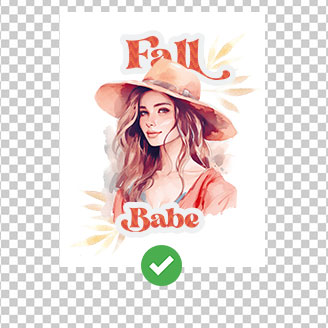
1 option. Incorrect. The composition was changed, and new elements were added, but the main meaning remained the same. Additionally, you cannot create products competing with the primary design.
2 option. Incorrect. New elements were added, and the color was changed. The product competes with the original.
3 option. Correct. An illustration was added, becoming the main element of the design, while the text complements this design; its contours overlap part of the illustration.
4 option. Correct. The illustration became the main element of the design, complemented by the text. The background is opaque, the text is overlapped by the girl, other elements were added, and the text’s composition was changed.
Patterns, Textures, Backgrounds
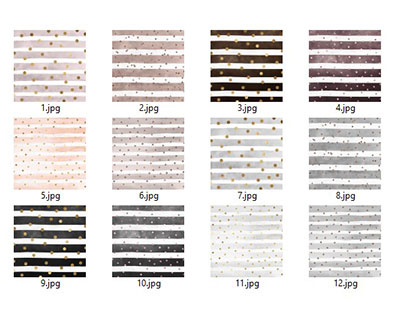
Now, regarding patterns, backgrounds, and textures. Let’s discuss the correct way to use them.
For physical products you create independently without involving third parties for printing or manufacturing, you don’t need to worry about making changes to the design; you can use the files as is. However, if you’re using third-party services or POD, you must make significant changes to the design so that the background is not the main element of the design. Let’s take a look at an example of a texture set:


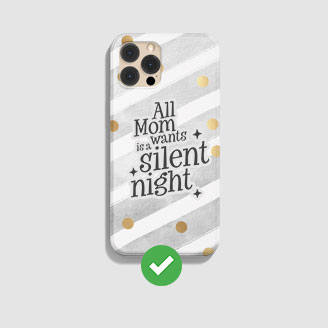
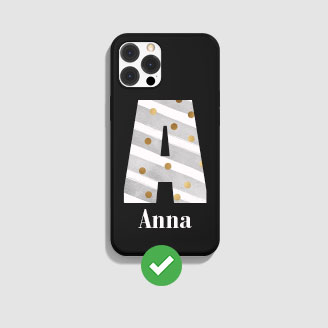
1 option. Incorrect. The design is used as is, no changes have been made.
2 option. Incorrect. The texture is the main element of the design, only text has been added.
3 option. Correct. The main element is a complex composition of text. The text overlays part of the texture.
4 option. Correct. The texture is used only as a background for the letter, not entirely.
Now let’s see what digital products can or cannot be created using the texture set.
In no way can you create products on a related theme that compete with the product you’ve purchased. This means you cannot, for instance, buy a texture set, change the color, add your own elements, and sell it as a new texture, background, or pattern set. Your design should convey an entirely new meaning, be unique, and use the purchased elements only as an addition. Let’s look at some examples.
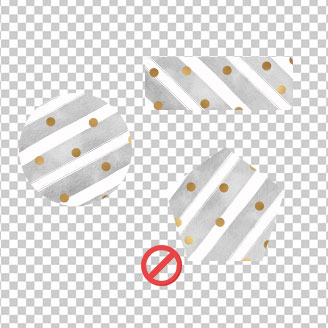
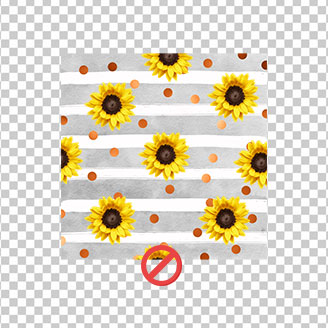


1 option. Incorrect. The texture is the main element of the design and was simply overlaid onto shapes. This is insufficient to create new unique digital products.
2 option. Incorrect. Creating designs competing with the product, even with your added elements, is not allowed.
3 option. Correct. The texture is used only as a background. The main elements are the text and sunflowers.
4 option. Correct. The texture is not used entirely, only as a background. Additional elements and a caption have been added.
We've made an effort to explain the license rules in as much detail and as simply as possible. Just in case, we've also included a Q&A section where we'll gather all your most frequently asked questions and provide answers to make understanding certain aspects easier.
Frequently Asked Questions
If you’re creating the final product yourself, feel free to use the design as it is. However, if you’re planning to send the design to third parties for printing and significant alterations are required, some adjustments might be beneficial. We can show you examples of changes that could better suit your needs.”
It means that you don’t need to modify the design to produce final products using POD (Print-On-Demand) services. It enables third-party printers or print-on-demand services to produce goods on your behalf
If a POD license isn’t included in the purchase and the item isn’t marked with a Free POD license, it means you can’t upload it to third-party services for print-on-demand without making significant alterations.
Yes, of course, you can do this as long as the licensed materials you’ve purchased align with the terms of the license within your digital invitations.
You can create digital prints; the license permits you to do so. However, please carefully review the rules for transforming designs to ensure compliance with the license terms.
Yes, you can use them to create digital products. However, your digital products cannot directly compete with the product you purchased. In your case, if you bought golden patterns, you can create clipart, frames, use them as overlays on shapes and objects, apply them over text, and so on. But you cannot, for instance, create digital gold paper or change their color to silver and sell them as silver patterns for Photoshop, as this would violate the terms of the license.
You don’t need to check the license for each individual product. Just review the license included in the bundle, as it will apply to every product within that set.
No, that would be considered reselling. No type of license permits you to do that.
Unfortunately, you can’t do that; it violates the terms of the license.
By purchasing licensed materials on our website, you receive non-exclusive rights, so other individuals can also use these designs. At the moment, we do not offer items with exclusive or limited licenses.
No, if you are producing your own products, you don’t need to modify the purchased designs and can use them as they are.
Intellectual Property
All products featured on the website cutergb.com and falling under this license are protected by copyright. Copyrights and other applicable rights belong to the original creator. This agreement does not transfer to you or your company any copyrights or ownership rights to the acquired materials. It merely grants non-exclusive rights to use the copyrighted materials in accordance with the terms outlined in this document.
Strictly Prohibited
The licensed product cannot be used in any form of pornography, fraud, illegal activities, offensive, immoral, copyright-infringing, or reputation-damaging manner; such usage is strictly prohibited without exceptions or reservations.
Additionally, Licensed Products cannot be used:
- To facilitate or contribute to criminal activities or law infringements.
- To pose a threat to the safety or property of any individual (including both public and private).
You agree that any disputes arising from or related to this agreement must be primarily addressed at info@cutergb.com for conflict resolution. CuteRGB reserves the right to immediately terminate the validity of your license if any of the conditions in this License Agreement are violated. Upon termination, you are obligated to destroy the original software and all its copies, along with documentation.
